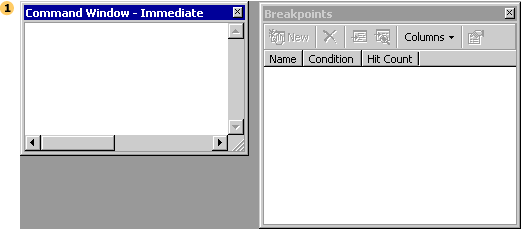
The integrated development environment (IDE) contains two basic window types: tool windows and document windows. The two window types behave slightly different from each other.
Tool windows are listed on the View menu and are defined by the current application and its add-ins.
You can arrange tool windows in the IDE to:
Docking
You can make tool windows dockable or undockable by selecting or clearing Dockable on the Window menu. When a tool window is dockable, it floats on top of the other windows or it snaps to a side of the application window. When a tool window is not dockable, it appears as a document window.
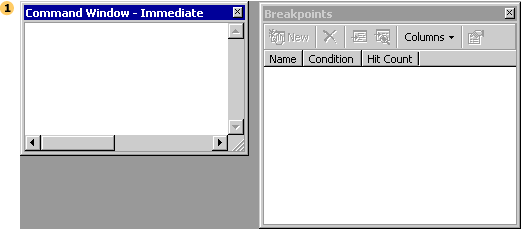
Tip To move a dockable window without snapping it into place, press CTRL while dragging it to the location you desire.
Multi-instancing windows
In addition, you can display more than one instance of certain tool windows at a time. For example, you could display more than one Web browser window. You can create another instance of a tool window by choosing New Window on the Window menu.
Auto Hide
Auto Hide allows you to see more of your code at one time by minimizing tool windows along the edges of the integrated development environment. You can do this only in Multiple Document Interface (MDI) mode. When in this minimized state, the window name and icon are visible on a tab. You can easily access the windows by moving the cursor over the window tab so that it slides into view from the edge of the IDE ready for use. The window slides back again once it loses focus. To place a window in auto hide, right-click the title bar and choose Auto Hide, or click the pushpin icon on the title bar of the window.
Tip Tool windows in Auto Hide temporarily slide out into view when the window has focus. To hide the window again, select an item outside of the current window. Once the window loses focus, it slides back out of view.
Document windows are dynamically created when you open or create files or other items. The list of open document windows appears in the Window menu in the current z-order, with the top-most window listed first.
Tip Some document windows within the IDE are actually tool windows that have the dockable trait turned off. To dock these windows, choose Dockable from the Window menu.
Recycling windows
In addition, you can choose to have a document window behave like a Web browser by displaying each new document as it is opened within the same window. Choose the option Re-use current document window, if saved, which is available from the General pane under the Environment options in the Options dialog box.
Note Newly opened documents will use the same window as long as the document currently open has not been changed.